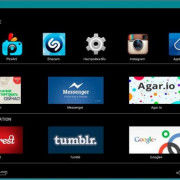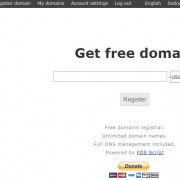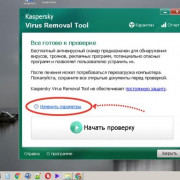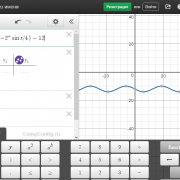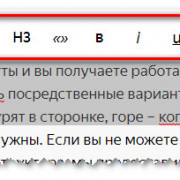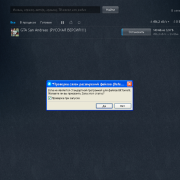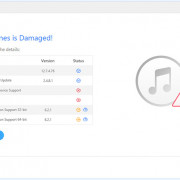Zimbra почта
Содержание:
- Zimbra Collaboration
- External Access
- Examples
- Download and Install
- What are the prerequisites of installing and running Zimbra Desktop?
- What platforms do Zimbra Desktop support?
- Can I use Zimbra Desktop on a shared computer?
- Where is the install location?
- Where is the user data location?
- I have older versions of Zimbra Desktop installed. Can I upgrade to the latest version of Zimbra Desktop?
- How do I know which version/build I’m running?
- How to install spell checker dictionaries?
- Feature Comparison with Competing Products
- Data Synchronization
- How much data is stored on a user’s computer?
- Where are the data stored?
- Is my data stored on my computer secure?
- Are all my data in Zimbra Desktop always in sync with my data in the cloud?
- If my hard drive dies and I have no data backup, do I lose all my data?
- How often does Zimbra Desktop synchronize with remote servers?
- Can the latest Zimbra Desktop version synchronize with older versions of ZCS servers?
- How do I uninstall Zimbra Desktop?
- General Questions
- Is Zimbra Desktop really free?
- Does Zimbra Desktop contain any spyware?
- What types of accounts are supported by Zimbra Desktop?
- Can I setup multiple accounts of the same or different types in one installation?
- Is Zimbra Desktop available in my language?
- I found a bug. How do I report it?
- I have this brilliant idea to make Zimbra Desktop significantly better. How do I get it into the product?
- Overview
- Multi-account Goodies
- What is the «All Mailboxes» section?
- What account identity will it use when I reply or forward a message in a virtual folder?
- I don’t like seeing messages from different mailboxes together. Can I turn off «All Mailboxes»?
- What is the «Local Folders» section?
- Can I move a meeting from one account to another?
- Internal Access
Zimbra Collaboration
Zimbra release notes are specific to each version of the server. Select your version from the list below to see the release notes for it.
| Release | Codename | Patch Level | Third-Party Patch Level | General Availability | Download the Release Notes |
|---|---|---|---|---|---|
| 9.0.0 GA Release | Kepler | Patch 18 | No released patches | 04/07/2020 | |
| 8.8.15 GA Release (LTS Release) | Joule | Patch 25 | No released patches | 07/22/2019 | |
| 8.8.12 GA Release | Isaac-Newton | Patch 6 | No released patches | End of General Support 12/31/2019 04/01/2019 | |
| 8.8.11 GA Release | Homi-Bhabha | Patch 5 | No released patches | End of Technical Guidance 12/17/2019 12/17/2018 | |
| 8.8.10 GA Release | Konrad-Zuse | Patch 8 | No released patches | End of Technical Guidance 10/01/2019 10/03/2018 | |
| 8.8.9 GA Release | Curie | Patch 10 | No released patches | End of Technical Guidance 07/09/2019 07/10/2018 | |
| 8.8.8 GA Release | Turing | Patch 10 | No released patches | End of Technical Guidance 03/29/2019 04/02/2018 | |
| 8.8.7 GA Release | JudasPriest | No released patches | No released patches | End of Technical Guidance 03/29/2019 03/08/2018 | |
| 8.8.6 GA Release | JudasPriest | No released patches | No released patches | End of Technical Guidance 03/29/2019 01/15/2018 | |
| 8.8 GA Release | JudasPriest | No released patches | No released patches | End of Technical Guidance 03/29/2019 12/12/2017 | |
| 8.7.11 GA Release | JudasPriest | Patch 14 | No released patches | End of General Support 12/31/2019 06/08/2017 | |
| 8.7.10 GA Release | JudasPriest | No released patches | No released patches | End of Technical Guidance 9/30/2019 05/31/2017 | |
| 8.7.9 GA Release | JudasPriest | No released patches | No released patches | End of Technical Guidance 9/30/2019 05/11/2017 | |
| 8.7.8 Early Developer Release | JudasPriest | No released patches | No released patches | End of Technical Guidance 9/30/2019 04/27/2017 | |
| 8.7.7 GA Release | JudasPriest | No released patches | No released patches | End of Technical Guidance 9/30/2019 04/13/2017 | |
| 8.7.6 GA Release | JudasPriest | No released patches | No released patches | End of Technical Guidance 9/30/2019 03/30/2017 | |
| 8.7.5 GA Release | JudasPriest | No released patches | No released patches | End of Technical Guidance 9/30/2019 03/16/2017 | |
| 8.7.4 GA Release | JudasPriest | No released patches | No released patches | End of Technical Guidance 9/30/2019 03/02/2017 | |
| 8.7.3 GA Release | JudasPriest | No released patches | No released patches | End of Technical Guidance 9/30/2019 02/17/2017 | |
| 8.7.2 GA Release | JudasPriest | No released patches | No released patches | End of Technical Guidance 9/30/2019 02/02/2017 | |
| 8.7.1 GA Release | JudasPriest | No released patches | No released patches | End of Technical Guidance 9/30/2019 10/27/2016 | |
| 8.7.0 GA Release | JudasPriest | No released patches | No released patches | End of Technical Guidance 9/30/2019 07/13/2016 | |
| 8.6.0 GA Release | JudasPriest | Patch 14 | No released patches | End of Technical Guidance 9/30/2019 12/15/2014 | |
| 8.5.1 GA Release | JudasPriest | No released patches | No released patches | End of Technical Guidance 9/30/2018 11/03/2014 | |
| 8.5.0 GA Release | JudasPriest | Patch 2 | No released patches | End of Technical Guidance 9/30/2018 08/28/2014 | |
| 8.0.9 GA Release | IronMaiden | No released patches | No released patches | End of Technical Guidance 9/10/2017 11/03/2014 | |
| 8.0.8 GA Release | IronMaiden | No released patches | No released patches | End of Technical Guidance 9/10/2017 09/25/2014 | |
| 8.0.7 GA Release | IronMaiden | Patch 2 | End of Technical Guidance 9/10/2017 04/08/2014 | ||
| 8.0.6 GA Release | IronMaiden | No released patches | End of Technical Guidance 9/10/2017 12/03/2013 | ||
| 8.0.5 GA Release | IronMaiden | Patch 1 | End of Technical Guidance 9/10/2017 09/10/2013 | ||
| 8.0.4 GA Release | IronMaiden | Patch 2 | End of Technical Guidance 9/10/2017 05/24/2013 | ||
| 8.0.3 GA Release | IronMaiden | Patch 3 | End of Technical Guidance 9/10/2017 03/05/2013 | ||
| 8.0.2 GA Release | IronMaiden | Patch 1 | No released patches | End of Technical Guidance 9/10/2017 12/10/2012 | |
| 8.0.1 GA Release | IronMaiden | No released patches | No released patches | End of Technical Guidance 9/10/2017 11/05/2012 | |
| 8.0.0 GA Release | IronMaiden | No released patches | No released patches | End of Technical Guidance 9/10/2017 09/07/2012 | |
| 7.2.7 GA Release | Helix | No released patches | No released patches | End of Technical Guidance 3/31/2015 03/14/2014 |
Try Zimbra
Want to get involved?
Other help Resources
Looking for a Video?
External Access
These are ports typically available to mail clients.
| Port | Protocol | Zimbra Service | Description |
|---|---|---|---|
| 25 | smtp | mta | incoming mail to postfix |
| 80 | http | mailbox / proxy | web mail client (disabled by default in 8.0) |
| 110 | pop3 | mailbox / proxy | POP3 |
| 143 | imap | mailbox / proxy | IMAP |
| 443 | https | mailbox / proxy — web mail client | HTTP over TLS |
| 465 | smtps | mta | Incoming mail to postfix over TLS (Legacy Outlook only? If possible, use 587 instead) |
| 587 | smtp | mta | Mail submission over TLS |
| 993 | imaps | mailbox / proxy | IMAP over TLS |
| 995 | pop3s | mailbox / proxy | POP3 over TLS |
| 3443 | https | proxy | User Certificate Connection Port (optional) |
| 5222 | xmpp | mailbox | Default server port |
| 5223 | xmpp | mailbox | Default legacy SSL port |
| 9071 | https | proxy admin console | HTTP over TLS (optional) |
Examples
Note: For the examples here, we will assume the hostname of the zimbra server is «zimbra.example.com» with an IP address of 10.10.130.10.
Note: Make sure that the localhost «127.0.0.0/8» network is included.
Making sure the LAN interface of the zimbra server itself is allowed
If you see lines like this one in /var/log/zimbra.log when a webmail user (for example, «user@example.com») tries to send mail (for example, to «somebody@domain.com»):
Jun 28 06:39:23 zimbra postfix/smtpd: NOQUEUE: reject: RCPT from zimbra.example.com: 554 <somebody@domain.com>: Relay access denied; from=<user@example.com> to=<somebody@domain.com> proto=SMTP helo=<zimbra.example.com>
You probably see this as well:
postconf mynetworks mynetworks = 127.0.0.0/8
If you want to allow all the other machines on the 10.10.130.x network to relay, configure the server like this:
zmprov ms zimbra.example.com zimbraMtaMyNetworks '127.0.0.0/8 10.10.130.0/24' postfix reload
If you don’t want to allow relaying for the network, but only for the zimbra server itself, configure the server like this:
zmprov ms zimbra.example.com zimbraMtaMyNetworks '127.0.0.0/8 10.10.130.10/32' postfix reload
Allowing relaying for a remote machine
Let’s say you have a single machine on a remote network (for example, an automated mailing list manager with the IP address 10.10.200.25), and the current settings look like this:
postconf mynetworks mynetworks = 127.0.0.0/8 10.10.130.0/24
Add the remote machine like this:
zmprov ms zimbra.example.com zimbraMtaMyNetworks '127.0.0.0/8 10.10.130.0/24 10.10.200.25/32' postfix reload
Allowing relaying for a remote network
Let’s say you have POP or IMAP users on a remote network (for example, 192.168.1.x, with a netmask of 255.255.255.0), and the current settings look like this:
postconf mynetworks mynetworks = 127.0.0.0/8 10.10.130.0/24
Add the remote network like this:
zmprov ms zimbra.example.com zimbraMtaMyNetworks '127.0.0.0/8 10.10.130.0/24 192.168.1.0/24' postfix reload
Download and Install
What are the prerequisites of installing and running Zimbra Desktop?
- Before you start, you should check out the Zimbra Desktop Release Notes where you can read about the latest release and known issues.
What platforms do Zimbra Desktop support?
- Zimbra Desktop can run on Microsoft Windows XP, Microsoft Windows Vista, Microsoft Windows 7, Apple Mac OS X Snow Leopard, and a variety of Linux (i686) flavors including Ubuntu, Debian, Fedora, SUSE, etc.
- Yes. Zimbra Desktop supports multi-user systems and «quick user switch». Each user’s data are completely isolated from one another.
Where is the install location?
- While you can choose to install to any folder on your computer, the default install paths on the respective platforms are as follows:
- Microsoft Windows XP, Vista and 7 (32bit) — C:\Program Files\Zimbra\Zimbra Desktop
- Microsoft Windows Vista and 7 (64bit) — C:\Program Files (x86)\Zimbra\Zimbra Desktop
- Mac OS Snow Leopard — /Applications/Zimbra Desktop
- Linux — /opt/zimbra/zdesktop
- In the rest of this FAQ we will refer to the install location as <install>.
- On Linux, the default install location /opt/zimbra/zdesktop often requires root permission. If that is the case, run the Linux installer as root. Answer «No» when asked to «continue to install data files for user: root». Login as regular user to complete the second part of the installation.
Where is the user data location?
- Each user’s data is under their standard data location on the respective platforms as follows:
- Microsoft Windows XP — C:\Documents and Settings\<username>\Local Settings\Application Data\Zimbra\Zimbra Desktop
- Microsoft Windows Vista and 7 — C:\Users\<username>\AppData\Local\Zimbra\Zimbra Desktop
- Mac OS X Snow Leopard — /Users/<username>/Library/Zimbra Desktop
- Linux — <home>/zdesktop
- where <username> is the username of the user and <home> is the home directory of the user. In the rest of this FAQ will refer to the user data location as .
I have older versions of Zimbra Desktop installed. Can I upgrade to the latest version of Zimbra Desktop?
How do I know which version/build I’m running?
- Run Zimbra Desktop.
- Windows: Zimbra Desktop has a tray icon in the system tray. Right click the tray icon and select «About Zimbra Desktop». The About dialog will show your version and build number. Remember to always include your version and build number when reporting issues.
- Linux: Click on the «Gears» icon in the bottom left of the application window. Select «About Zimbra Desktop».
- Mac OS: Right click Zimbra Desktop’s dock icon while it’s running. Select «About Zimbra Desktop».
How to install spell checker dictionaries?
- Zimbra Desktop includes one default spell checker dictionary of U.S. English (en-US). Follow these steps to install dictionaries in other supported locales.
- (1) Download the dictionaries from these links:
- (2) Unzip the dictionary package to the «dictionaries» directory. Depending on which OS you are running, the directory location is:
- Microsoft Windows: <install>\win32\prism\xulrunner\dictionaries
- MacOS: <install>/macos/prism/Prism.app/Contents/Frameworks/XUL.framework/dictionaries
- Linux: <install>/linux/prism/xulrunner/dictionaries
- (3) Edit <user data>/profile/user.js file and set correct locale to «spellchecker.dictionary» user preference. For example, if you want to use U.K. English dictionary, you should have this line in your user.js:
- user_pref(«spellchecker.dictionary», «en-GB»);
- (4) Restart Zimbra Desktop.
Feature Comparison with Competing Products
| Zimbra Desktop | Microsoft Outlook | Mozilla Thunderbird | |
|---|---|---|---|
| Cross Platform | Microsoft Windows, Mac OS, Linux | Microsoft Windows Only | Microsoft Windows, Mac OS, Linux and more |
| Cost | Free | Commercial License | Free |
| Open Source | 100% | No | 100% |
| Support Enterprise Collaboration Server | Zimbra Collaboration Server | Microsoft Exchange Server | No |
| Identical UI as Enterprise Collaboration Server Web UI | Yes | No | No |
| Integrated Calendar | Yes | Yes | Via Lightning extension, beta version |
| Corporate Address Book | Yes | Yes | No |
| Briefcase | Yes | No | No |
| Tasks | Yes | Yes | Via Lightning extension, beta version |
| Groupware Sharing and Delegation | Yes | Yes | No |
| Gmail Mail Support | Yes | Yes | Yes |
| Google Address Book Support | Yes | No | No |
| Google Calendar Support | Yes | No | No |
| Yahoo! Mail Support | Yes | No | Via WebMail extension, not production quality |
| Yahoo! Address Book Support | Yes | No | No |
| Yahoo! Calendar Support | Yes | No | No |
| POP3 Support | Yes | Yes | Yes |
| IMAP4 Support | Yes | Yes | Yes |
| Cross-account Message View | Yes | No | No |
| Cross-account Calendar View | Yes | No | No |
| Cross-account Address Book | Yes | No | No |
| Email Address Auto Complete | Yes | Yes | Only previously mailed contacts |
| Drag and Drop from Desktop | Yes | No | No |
| Support Tagging All Data Types | Yes | No | No |
| Conversation View Across Folders | Yes | No | No |
| Usable When Offline | Yes | Yes | Yes |
| Seamless Online/Offline Transition | Yes | Yes | No |
| Access All Data Offline | Yes | Does not download all data by default | Does not download all data by default |
| Manage Multi-GB Mailboxes | Yes | Slow | Slow |
| Search across Multi-GB Data | Index based, fast | Limited and slow | Limited and slow |
| New Mail Notification | Yes | Limited | Limited |
| Themes and Colors | Yes | No | Yes |
| Auto Update | Yes | Yes | Yes |
| Extensibility | Zimlets | Plugins | Extensions |
| Verified Against: Zimbra Desktop 7.1 | Date Created: 07/25/2011 |
| Date Modified: 2015-03-30 |
Try Zimbra
Want to get involved?
Other help Resources
Looking for a Video?
Data Synchronization
How much data is stored on a user’s computer?
- Zimbra Desktop is designed to download all user data in the cloud to store on the user’s computer. This approach allows Zimbra Desktop users to access all of their data when offline.
Where are the data stored?
- Actual data is stored as files under <data>/store, where each item is a single file. Metadata is stored in a SQLite database under <data>/sqlite. In addition, indexes on data are stored under <data>/index. These three folders contain all user data, and any direct modification to these data will result in corruption and possible data loss.
- While that is possible, it is not recommended. If you choose to do file based backup, you must first quit Zimbra Desktop before running any types of backup.
- However we recommend users do backup using the import/export feature instead. You will find this feature under the tab Preferences > Local Folders. Zimbra Desktop users should regularly backup their accounts using the export tool. Regular manual backup is even more important for POP accounts and Local Folders where you only have one copy of the data on local disk (as opposed to «synced accounts» like Zimbra, Yahoo, Gmail or IMAP where you have another copy of everything on back-end server).
Is my data stored on my computer secure?
- Currently Zimbra Desktop does not provide application level encryption. It is important that you choose a secure file system and not give others access to your computer.
Are all my data in Zimbra Desktop always in sync with my data in the cloud?
- That depends on the type of account, what you choose to synchronize, and how often Zimbra Desktop synchronizes with remote servers. For Zimbra accounts, virtually 100% of data is synchronized with the server, including user preferences. The only data not in sync are changes you made since the last synchronization. For Gmail, Yahoo! Mail, Exchange IMAP and other IMAP mailboxes, user preferences are not synchronized with the server. For POP accounts, all data are stored locally only once they are downloaded. In addition, all data that is under Local Folders are stored locally only. Data that only exist locally in Zimbra Desktop is referrred to as local data.
If my hard drive dies and I have no data backup, do I lose all my data?
- You will lose all your local data. Data still in your mailboxes in the cloud can be downloaded again once you setup a new Zimbra Desktop install. Therefore, it is important to backup your mailbox data periodically, especially your local data. It is also worth noting that when you choose to delete or reset a mailbox, all data including changes you made since your last sync is deleted from your local computer although data under Local Folders will remain.
How often does Zimbra Desktop synchronize with remote servers?
- That depends on the sync schedule you choose for each of your accounts. Zimbra accounts support the option to synchronize whenever your mailbox on the server has any new changes, which is referred to as «push». Zimbra Desktop currently doesn’t support «push» for other types of accounts. You can also force an immediate sync of all accounts by clicking the «Send/Receive» button. If there are outgoing messages in your Outbox, sync will run immediately unless your sync schedule is set to «manual». With «manual» setting you must click the «Send/Receive» button to even send outgoing messages.
Can the latest Zimbra Desktop version synchronize with older versions of ZCS servers?
- Zimbra Desktop 7.x does not work with ZCS 5.0 or earlier. Zimbra Desktop 7.x is mostly compatible with ZCS 6.x, with the exception of «Documents» (WiKi) app. Documents app is deprecated in Zimbra Desktop 7.0 (and in ZCS 7.0 as well). To access Documents on ZCS 6.x, users have to use the web client.
How do I uninstall Zimbra Desktop?
- On Microsoft Windows you can also use «Add or Remove Programs» to uninstall. On Mac and Linux, shutdown the data engine and then remove everything under <install>. You can optionally also delete everything under <data> if you no longer need the user data.
General Questions
Is Zimbra Desktop really free?
- Yes. Zimbra Desktop is open source and free. We make both the software code and the application itself available to anyone at no charge.
Does Zimbra Desktop contain any spyware?
- Absolutely not. In fact 100% of the Zimbra Desktop code is open source so everything the software does is open to the public.
What types of accounts are supported by Zimbra Desktop?
- Zimbra Desktop supports the following account types:
- Gmail
- Yahoo! Mail
- Microsoft Exchange (via IMAP)
- Other email services using POP3 or IMAP4 access
Can I setup multiple accounts of the same or different types in one installation?
- Yes. You can setup as many or as few accounts as you need. For example, you can setup two Gmail accounts of different usernames or domains, one Yahoo! Mail account, and one IMAP account for your company’s IMAP server.
Is Zimbra Desktop available in my language?
- Currently Zimbra Desktop does not offer a localized installer and account setup. However, after installation and configuration the application supports 20+ languages. You can set your languages from you Zimbra Desktop Preferences.
I found a bug. How do I report it?
- If this is your first time logging a bug, you will need to register an account. By doing this you will be notified on every update to the bug you file.
I have this brilliant idea to make Zimbra Desktop significantly better. How do I get it into the product?
Overview
Command Format
The format of a Zimbra REST command is:
{protocol}://{host}:{port}/home/{user}/{object}?{params}
HTTP methods are for reading items. HTTP methods are for creating/modifying items. The following describes the components of the Zimbra REST command:
| Component | Description |
| The transport protocol, for example, . | |
| The host name or IP address of the Zimbra Collaboration Suite server | |
| The port number, for example, 7070. | |
The user. To load an explicit user account, specify the user in one of the following formats:
http://localhost:7070/home/john.doe@mydomain.com/inbox.rss You can also use «~» as a shortcut to the current authenticated user. For example: http://localhost:7070/home/~/inbox.rss |
|
| Designates the object to perform the command against. This might be a folder (such as inbox or drafts) or omitted (to download a specific item). If omitted, the query parameters provide the information the command requires.
For example, to download the inbox folder as XML: http://localhost:7070/home/john.doe/inbox.rss For example, to download an item: http://localhost:7070/home/john.doe/?id=657 |
|
| A list of command-specific URL parameters. See the specific command for a list of the required and optional parameters. |
Response Formats
The following describes the various response formats, designated using the parameter. Not all commands support all formats. See the specific command for a list of supported formats and command-specific details:
| Format | Description |
| Hyper Text Markup Language file format. Produced the output as a web page. | |
| Data compression and archive format. | |
| Data archive format («tar»). | |
| Compressed file. | |
Common Separated Values file format. A specific CSV format can be designated using the parameter. Supported CSV formats include:
|
|
| Requests that the server return additional meta-data in the response headers. When using this option, the headers are returned inline of the response, unless you specify .
For example, get a mail message by item id and return the meta-data in the response headers and inline. http://localhost:7070/home/john.doe/?id=288&fmt=sync For example, get a mail message by item id and return the meta-data in the response headers only. http://localhost:7070/home/john.doe/?id=288&fmt=sync&nohdr=1 The following is a list of the meta-data headers:
|
Authentication
There are multiple methods to authenticate as a user when accessing a mailbox. Using the parameter, you can designate how to authenticate and whether or not to set the authentication cookie.
Default is . Meaning: first, check for a cookie auth token; second, check for query parameter auth token; thrid, prompt for basic authentication.
The parameter supports a list of comma-separated values which include:
| Value | Description |
| The authentication token will be retrieved from the cookie.
For example: http://localhost:7070/home/john.doe/inbox.rss?auth=co |
|
| The authentication token will be retrieved from request parameter .
For example: http://localhost:7070/home/john.doe/inbox.rss?auth=qp&zauthtoken=0_thisismyzauthtokenthisismyzauthtoken_thisismyzauthtoken |
|
These methods refer to Basic Authentication:
For example: http://localhost:7070/home/john.doe/inbox.rss?auth=ba |
Multi-account Goodies
What is the «All Mailboxes» section?
- It’s a virtual mailbox that shows an integrated view of all your physical mailboxes. The virtual Inbox under «All Mailboxes» shows messages from Inboxes in all of your physical mailboxes. Other virtual folders under «All Mailboxes» work the same way.
What account identity will it use when I reply or forward a message in a virtual folder?
- By default it will use the identity to which the original message was sent. However you can always switch to a different identity in the composer. In fact you can even switch to an identity that belongs to a different physical mailbox.
I don’t like seeing messages from different mailboxes together. Can I turn off «All Mailboxes»?
What is the «Local Folders» section?
- That’s a separate mailbox that doesn’t sync with any server account. A folder under «Local Folders» is a local folder. All items in a local folder exist on your computer only. You can move or copy items from any account to a local folder so that those items are saved on your computer.
Can I move a meeting from one account to another?
- Yes. For example, if you have one Zimbra account and one Gmail account with calendar sync enabled, you can move a meeting in Google account to your Zimbra account. However by doing so you are deleting the meeting from your Google calendar and adding it to your Zimbra server mailbox.
Internal Access
These are ports typically only used by the Zimbra system itself.
| Port | Protocol | Zimbra Service | Description |
|---|---|---|---|
| 389 | ldap | ldap | LC(ldap_bind_url) |
| 636 | ldaps | ldaps | if enabled via LC(ldap_bind_url) |
| 3310 | — | mta/clamd | zimbraClamAVBindAddress |
| 5269 | xmpp | mailbox | Server-to-Server communications between servers on the same cluster |
| 7025 | lmtp | mailbox | local mail delivery; zimbraLmtpBindAddress |
| 7026 | milter | mailbox | zimbra-milter; zimbraMilterBindAddress |
| 7047 | http | conversion server | Accessed by localhost by default; binds to ‘*’ |
| 7071 | https | mailbox | admin console HTTP over TLS; zimbraAdminBindAddress |
| 7072 | http | mailbox | ZCS nginx lookup — backend http service for nginx lookup/authentication |
| 7073 | http | mailbox | ZCS saslauthd lookup — backend http service for SASL lookup/authentication (added in ZCS 8.7) |
| 7110 | pop3 | mailbox | Backend POP3 (if proxy configured); zimbraPop3BindAddress |
| 7143 | imap | mailbox | Backend IMAP (if proxy configured); zimbraImapBindAddress |
| 7171 | — | zmconfigd | configuration daemon; localhost |
| 7306 | mysql | mailbox | LC(mysql_bind_address); localhost |
| 7307 | mysql | logger | logger (removed in ZCS 7) |
| 7780 | http | mailbox | spell check |
| 7993 | imaps | mailbox | Backend IMAP over TLS (if proxy configured); zimbraImapSSLBindAddress |
| 7995 | pop3s | mailbox | Backend POP3 over TLS (if proxy configured); zimbraPop3SSLBindAddress |
| 8080 | http | mailbox | Backend HTTP (if proxy configured on same host); zimbraMailBindAddress |
| 8443 | https | mailbox | Backend HTTPS (if proxy configured on same host); zimbraMailSSLBindAddress |
| 8465 | milter | mta/opendkim | OpenDKIM milter service; localhost |
| 8735 | ng | mailbox | internal mailbox to mailbox communication |
| 8736 | ng | mailbox | distributed configuration |
| 10024 | smtp | mta/amavisd | to amavis from postfix; localhost |
| 10025 | smtp | mta/master | opendkim; localhost |
| 10026 | smtp | mta/amavisd | «ORIGINATING» policy; localhost |
| 10027 | smtp | mta/master | postjournal |
| 10028 | smtp | mta/master | content_filter=scan via opendkim; localhost |
| 10029 | smtp | mta/master | «postfix/archive»; localhost |
| 10030 | smtp | mta/master | 10032; localhost |
| 10031 | milter | mta/cbpolicyd | cluebringer policyd |
| 10032 | smtp | mta/amavisd | (antispam) «ORIGINATING_POST» policy |
| 10663 | — | logger | LC(logger_zmrrdfetch_port); localhost |
| 23232 | — | mta/amavisd | amavis-services / msg-forwarder (zeromq); localhost |
| 23233 | — | mta/amavisd | snmp-responder; localhost |
| 11211 | memcached | memcached | nginx route lookups, mbox cache (calendar, folders, sync, tags); zimbraMemcachedBindAddress |