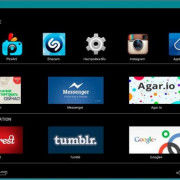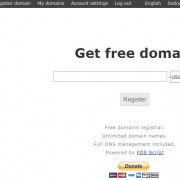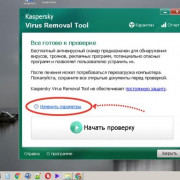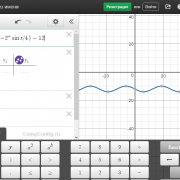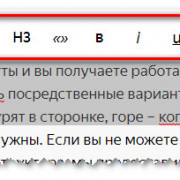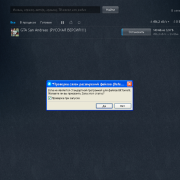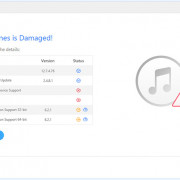Фон и границы
Содержание:
Применение свойства на практике
Учитывая разницу в разрешениях экрана между разными устройствами, рекомендуется активно использовать свойство background-size. Иначе картинка будет обрезаться при низком разрешении или быть слишком маленькой при большом. Недостаток свойства – искажение изображения при масштабировании, с которым ничего по сути не получится сделать, кроме как подбирать фоновые картинки с высоким разрешением.
Может потребоваться указать ширину и высоту фоновой картинки (первое и второе значение соответственно). Также можно выставить auto, и второй параметр будет подобран автоматически, исходя из пропорций картинки.
С помощью свойства background-size можно играться с градиентами, добиваясь интересных эффектов. Например, можно сделать его повторяющимся.
Код у такого фона следующий:
<html>
<head>
<title>Градиент</title>
<style>
body {
background: #f8ffe8;
background: linear-gradient(to right, red,blue 45%,green);
background-size: 100px 100px;
}
</style>
</head>
<body>
</body>
</html>
С помощью этого свойства можно сделать ровные (не градиентные) полосы. Для этого используется такой код.
body {
background: #33bbf1;
background: linear-gradient(red 50%, green 50%);
background-size: 50px 50px;
}
И результат его исполнения браузером.
Особо продвинутый код позволяет реализовать, например, клеточный фон. Для этого необходимо сделать несколько фонов, в одном из которых обязательно должен быть альфа-канал (чтобы изображения не перекрывали друг друга). Пример кода:
body {
background: linear-gradient(transparent 50%, rgba(186,0,0,0.2) 50%),
linear-gradient(90deg, rgba(186,0,0,0.2) 50%, transparent 50%);
background-size: 80px 80px;
}
Результат.
Вендорные префиксы
Поскольку свойство background-size является довольно новым, старые версии браузеров его могут не поддерживать. Чтобы добиться полной совместимости, необходимо к тому коду еще добавить вендорные префиксы. Пример с сеткой, полностью поддерживаемый старыми браузерами, будет выглядеть так.
body {
background: linear-gradient(transparent 50%, rgba(186,0,0,0.2) 50%),
linear-gradient(90deg, rgba(186,0,0,0.2) 50%, transparent 50%);
-moz-background-size: 80px 80px; /* Firefox 3.6+ */
-webkit-background-size: 80px 80px; /* Safari 3.1+ и Chrome 4.0+ */
-o-background-size: 80px 80px; /* Opera 9.6+ */
background-size: 80px 80px; /* Современные браузеры */
}
По-хорошему, градиент в примере тоже надо сделать совместимым со старыми версиями браузеров, поскольку он принадлежит к CSS3. Но в таком случае пример будет избыточным. Просто надо знать, что в градиентах также добавляются вендорные префиксы, чтобы добиться полной совместимости.
CSS Properties
align-contentalign-itemsalign-selfallanimationanimation-delayanimation-directionanimation-durationanimation-fill-modeanimation-iteration-countanimation-nameanimation-play-stateanimation-timing-functionbackface-visibilitybackgroundbackground-attachmentbackground-blend-modebackground-clipbackground-colorbackground-imagebackground-originbackground-positionbackground-repeatbackground-sizeborderborder-bottomborder-bottom-colorborder-bottom-left-radiusborder-bottom-right-radiusborder-bottom-styleborder-bottom-widthborder-collapseborder-colorborder-imageborder-image-outsetborder-image-repeatborder-image-sliceborder-image-sourceborder-image-widthborder-leftborder-left-colorborder-left-styleborder-left-widthborder-radiusborder-rightborder-right-colorborder-right-styleborder-right-widthborder-spacingborder-styleborder-topborder-top-colorborder-top-left-radiusborder-top-right-radiusborder-top-styleborder-top-widthborder-widthbottombox-decoration-breakbox-shadowbox-sizingbreak-afterbreak-beforebreak-insidecaption-sidecaret-color@charsetclearclipclip-pathcolorcolumn-countcolumn-fillcolumn-gapcolumn-rulecolumn-rule-colorcolumn-rule-stylecolumn-rule-widthcolumn-spancolumn-widthcolumnscontentcounter-incrementcounter-resetcursordirectiondisplayempty-cellsfilterflexflex-basisflex-directionflex-flowflex-growflex-shrinkflex-wrapfloatfont@font-facefont-familyfont-feature-settingsfont-kerningfont-sizefont-size-adjustfont-stretchfont-stylefont-variantfont-variant-capsfont-weightgapgridgrid-areagrid-auto-columnsgrid-auto-flowgrid-auto-rowsgrid-columngrid-column-endgrid-column-gapgrid-column-startgrid-gapgrid-rowgrid-row-endgrid-row-gapgrid-row-startgrid-templategrid-template-areasgrid-template-columnsgrid-template-rowshanging-punctuationheighthyphens@importisolationjustify-content@keyframesleftletter-spacingline-heightlist-stylelist-style-imagelist-style-positionlist-style-typemarginmargin-bottommargin-leftmargin-rightmargin-topmax-heightmax-width@mediamin-heightmin-widthmix-blend-modeobject-fitobject-positionopacityorderoutlineoutline-coloroutline-offsetoutline-styleoutline-widthoverflowoverflow-xoverflow-ypaddingpadding-bottompadding-leftpadding-rightpadding-toppage-break-afterpage-break-beforepage-break-insideperspectiveperspective-originpointer-eventspositionquotesresizerightrow-gapscroll-behaviortab-sizetable-layouttext-aligntext-align-lasttext-decorationtext-decoration-colortext-decoration-linetext-decoration-styletext-indenttext-justifytext-overflowtext-shadowtext-transformtoptransformtransform-origintransform-styletransitiontransition-delaytransition-durationtransition-propertytransition-timing-functionunicode-bidiuser-selectvertical-alignvisibilitywhite-spacewidthword-breakword-spacingword-wrapwriting-modez-index
Property Values
| Value | Description |
|---|---|
| url(‘URL‘) | The URL to the image. To specify more than one image, separate the URLs with a comma |
| none | No background image will be displayed. This is default |
| linear-gradient() | Sets a linear gradient as the background image. Define at least two colors (top to bottom) |
| radial-gradient() | Sets a radial gradient as the background image. Define at least two colors (center to edges) |
| repeating-linear-gradient() | Repeats a linear gradient |
| repeating-radial-gradient() | Repeats a radial gradient |
| initial | Sets this property to its default value. Read about initial |
| inherit | Inherits this property from its parent element. Read about inherit |
CSS Свойства
align-contentalign-itemsalign-selfallanimationanimation-delayanimation-directionanimation-durationanimation-fill-modeanimation-iteration-countanimation-nameanimation-play-stateanimation-timing-functionbackface-visibilitybackgroundbackground-attachmentbackground-blend-modebackground-clipbackground-colorbackground-imagebackground-originbackground-positionbackground-repeatbackground-sizeborderborder-bottomborder-bottom-colorborder-bottom-left-radiusborder-bottom-right-radiusborder-bottom-styleborder-bottom-widthborder-collapseborder-colorborder-imageborder-image-outsetborder-image-repeatborder-image-sliceborder-image-sourceborder-image-widthborder-leftborder-left-colorborder-left-styleborder-left-widthborder-radiusborder-rightborder-right-colorborder-right-styleborder-right-widthborder-spacingborder-styleborder-topborder-top-colorborder-top-left-radiusborder-top-right-radiusborder-top-styleborder-top-widthborder-widthbottombox-decoration-breakbox-shadowbox-sizingcaption-sidecaret-color@charsetclearclipcolorcolumn-countcolumn-fillcolumn-gapcolumn-rulecolumn-rule-colorcolumn-rule-stylecolumn-rule-widthcolumn-spancolumn-widthcolumnscontentcounter-incrementcounter-resetcursordirectiondisplayempty-cellsfilterflexflex-basisflex-directionflex-flowflex-growflex-shrinkflex-wrapfloatfont@font-facefont-familyfont-kerningfont-sizefont-size-adjustfont-stretchfont-stylefont-variantfont-weightgridgrid-areagrid-auto-columnsgrid-auto-flowgrid-auto-rowsgrid-columngrid-column-endgrid-column-gapgrid-column-startgrid-gapgrid-rowgrid-row-endgrid-row-gapgrid-row-startgrid-templategrid-template-areasgrid-template-columnsgrid-template-rowshanging-punctuationheighthyphens@importisolationjustify-content@keyframesleftletter-spacingline-heightlist-stylelist-style-imagelist-style-positionlist-style-typemarginmargin-bottommargin-leftmargin-rightmargin-topmax-heightmax-width@mediamin-heightmin-widthmix-blend-modeobject-fitobject-positionopacityorderoutlineoutline-coloroutline-offsetoutline-styleoutline-widthoverflowoverflow-xoverflow-ypaddingpadding-bottompadding-leftpadding-rightpadding-toppage-break-afterpage-break-beforepage-break-insideperspectiveperspective-originpointer-eventspositionquotesresizerighttab-sizetable-layouttext-aligntext-align-lasttext-decorationtext-decoration-colortext-decoration-linetext-decoration-styletext-indenttext-justifytext-overflowtext-shadowtext-transformtoptransformtransform-origintransform-styletransitiontransition-delaytransition-durationtransition-propertytransition-timing-functionunicode-bidiuser-selectvertical-alignvisibilitywhite-spacewidthword-breakword-spacingword-wrapwriting-modez-index
CSS Reference
CSS ReferenceCSS Browser SupportCSS SelectorsCSS FunctionsCSS Reference AuralCSS Web Safe FontsCSS Font FallbacksCSS AnimatableCSS UnitsCSS PX-EM ConverterCSS ColorsCSS Color ValuesCSS Default ValuesCSS Entities
CSS Properties
align-content
align-items
align-self
all
animation
animation-delay
animation-direction
animation-duration
animation-fill-mode
animation-iteration-count
animation-name
animation-play-state
animation-timing-function
backface-visibility
background
background-attachment
background-blend-mode
background-clip
background-color
background-image
background-origin
background-position
background-repeat
background-size
border
border-bottom
border-bottom-color
border-bottom-left-radius
border-bottom-right-radius
border-bottom-style
border-bottom-width
border-collapse
border-color
border-image
border-image-outset
border-image-repeat
border-image-slice
border-image-source
border-image-width
border-left
border-left-color
border-left-style
border-left-width
border-radius
border-right
border-right-color
border-right-style
border-right-width
border-spacing
border-style
border-top
border-top-color
border-top-left-radius
border-top-right-radius
border-top-style
border-top-width
border-width
bottom
box-decoration-break
box-shadow
box-sizing
break-after
break-before
break-inside
caption-side
caret-color
@charset
clear
clip
clip-path
color
column-count
column-fill
column-gap
column-rule
column-rule-color
column-rule-style
column-rule-width
column-span
column-width
columns
content
counter-increment
counter-reset
cursor
direction
display
empty-cells
filter
flex
flex-basis
flex-direction
flex-flow
flex-grow
flex-shrink
flex-wrap
float
font
@font-face
font-family
font-feature-settings
font-kerning
font-size
font-size-adjust
font-stretch
font-style
font-variant
font-variant-caps
font-weight
gap
grid
grid-area
grid-auto-columns
grid-auto-flow
grid-auto-rows
grid-column
grid-column-end
grid-column-gap
grid-column-start
grid-gap
grid-row
grid-row-end
grid-row-gap
grid-row-start
grid-template
grid-template-areas
grid-template-columns
grid-template-rows
hanging-punctuation
height
hyphens
@import
isolation
justify-content
@keyframes
left
letter-spacing
line-height
list-style
list-style-image
list-style-position
list-style-type
margin
margin-bottom
margin-left
margin-right
margin-top
max-height
max-width
@media
min-height
min-width
mix-blend-mode
object-fit
object-position
opacity
order
outline
outline-color
outline-offset
outline-style
outline-width
overflow
overflow-x
overflow-y
padding
padding-bottom
padding-left
padding-right
padding-top
page-break-after
page-break-before
page-break-inside
perspective
perspective-origin
pointer-events
position
quotes
resize
right
row-gap
scroll-behavior
tab-size
table-layout
text-align
text-align-last
text-decoration
text-decoration-color
text-decoration-line
text-decoration-style
text-indent
text-justify
text-overflow
text-shadow
text-transform
top
transform
transform-origin
transform-style
transition
transition-delay
transition-duration
transition-property
transition-timing-function
unicode-bidi
user-select
vertical-align
visibility
white-space
width
word-break
word-spacing
word-wrap
writing-mode
z-index
Examples
The following are all valid syntaxes for the property.
/* keyword value syntax */
background-size: cover;
background-size: contain;
/* two-value syntax: first value specifies
the width of the image and the second value
specifies its height */
background-size: 50% auto;
background-size: 50px 30px;
background-size: 10em 12em;
/* one-value syntax: the second value is always
assumed to be 'auto' */
background-size: 32em;
background-size: auto;
background-size: 100%;
The following are all examples of background image sizes specified with the property. The image in this example is assumed to be one with intrinsic dimensions and proportions (a JPEG image, for example);
/* stretch the image to fill the background
area ignoring image ratio */
background-size: 100% 100%;
/* the background image is shown at its intrinsic
size */
background-size: auto; /* default */
/* the background is shown with a width of 3em
and its height is scaled proportionally to keep
the original aspect ratio */
background-size: 3em; /* second value is assumed `auto` */
/* this one forces the background image to be
15px by 15px */
background-size: 15px 15px;
The following example stretches the image so that exactly two copies fit horizontally (notice the values of the property and the property). The aspect ratio is preserved.
background-size: 50% auto;
background-repeat: repeat;
background-origin: border-box;
The following example specifies the background size of two background images. The first value specifies the size of the first image, and the second value specifies the size of the second image.
background-image: url(path/to/first/image.jpg), url(path/to/second/image.png);
background-size: 100% 100%, contain;
The following example will force the size of the gradient image to 100px by 100px.
구문
속성은 다음 방법 중 하나로 지정할 수 있습니다.
- 또는 키워드 값 사용.
- 너비 값만 사용. 높이는 자동으로 가 됩니다.
- 너비와 높이 값을 모두 사용. 첫 번째 값은 너비로, 두 번째 값은 높이를 설정합니다. 각 값은 , , 를 사용할 수 있습니다.
여러 배경 이미지의 사이즈를 지정하려면 각각의 값을 쉼표로 구분하세요.
- 이미지가 잘리거나 찌그러지지 않는 한도 내에서 제일 크게 설정.
- 이미지가 찌그러지지 않는 한도 내에서 제일 크게 설정. 이미지의 가로세로비가 요소와 다르다면 이미지를 세로 또는 가로방향으로 잘라내어 빈 공간이 생기지 않도록 설정합니다.
- 배경 이미지의 원본 크기를 유지.
- 원본 크기의 너비/높이를 주어진 값으로 늘리거나 줄임. 음수는 유효하지 않습니다.
- Stretches the image in the corresponding dimension to the specified percentage of the background positioning area. The background positioning area is determined by the value of (by default, the padding box). However, if the background’s value is , the positioning area is instead the entire viewport. Negative values are not allowed.
The computation of values depends on the image’s intrinsic dimensions (width and height) and intrinsic proportions (width-to-height ratio). These attributes are as follows:
- A bitmap image (such as JPG) always has intrinsic dimensions and proportions.
- A vector image (such as SVG) does not necessarily have intrinsic dimensions. If it has both horizontal and vertical intrinsic dimensions, it also has intrinsic proportions. If it has no dimensions or only one dimension, it may or may not have proportions.
- CSS s have no intrinsic dimensions or intrinsic proportions.
- Background images created with the (en-US) function use the intrinsic dimensions and proportions of the generating element.
Note: The behavior of s changed in Gecko 8.0 (Firefox 8.0 / Thunderbird 8.0 / SeaMonkey 2.5). Before this, they were treated as images with no intrinsic dimensions, but with intrinsic proportions identical to that of the background positioning area.
Note: In Gecko, background images created using the (en-US) function are currently treated as images with the dimensions of the element, or of the background positioning area if the element is SVG, with the corresponding intrinsic proportion. This is non-standard behavior.
Based on the intrinsic dimensions and proportions, the rendered size of the background image is computed as follows:
- If both components of are specified and are not :
- The background image is rendered at the specified size.
- If the is or :
- While preserving its intrinsic proportions, the image is rendered at the largest size contained within, or covering, the background positioning area. If the image has no intrinsic proportions, then it’s rendered at the size of the background positioning area.
- If the is or :
-
- If the image has both horizontal and vertical intrinsic dimensions, it’s rendered at that size.
- If the image has no intrinsic dimensions and has no intrinsic proportions, it’s rendered at the size of the background positioning area.
- If the image has no intrinsic dimensions but has intrinsic proportions, it’s rendered as if had been specified instead.
- If the image has only one intrinsic dimension and has intrinsic proportions, it’s rendered at the size corresponding to that one dimension. The other dimension is computed using the specified dimension and the intrinsic proportions.
- If the image has only one intrinsic dimension but has no intrinsic proportions, it’s rendered using the specified dimension and the other dimension of the background positioning area.
-
Note: SVG images have a attribute that defaults to the equivalent of . In Firefox 43, as opposed to Chrome 52, an explicit causes to be ignored.
- If the has one component and one non- component:
-
- If the image has intrinsic proportions, it’s stretched to the specified dimension. The unspecified dimension is computed using the specified dimension and the intrinsic proportions.
- If the image has no intrinsic proportions, it’s stretched to the specified dimension. The unspecified dimension is computed using the image’s corresponding intrinsic dimension, if there is one. If there is no such intrinsic dimension, it becomes the corresponding dimension of the background positioning area.
Note: Background sizing for vector images that lack intrinsic dimensions or proportions is not yet fully implemented in all browsers. Be careful about relying on the behavior described above, and test in multiple browsers to be sure the results are acceptable.
where
where
Примеры
Пример
Укажите размер фонового изображения в процентах:
#example1 { background: url(mountain.jpg);
background-repeat: no-repeat; background-size: 100%
100%;}
#example2 { background: url(mountain.jpg);
background-repeat: no-repeat; background-size: 75%
50%;}
Пример
Укажите размер фонового изображения с помощью «cover»:
#example1 { background: url(mountain.jpg);
background-repeat: no-repeat; background-size: cover;
}
Пример
Укажите размер фонового изображения с помощью «contain»:
#example1 { background: url(mountain.jpg);
background-repeat: no-repeat; background-size:
contain;}
Пример
Здесь у нас есть два фоновых изображения. Мы указываем размер первого фонового изображения с «contain», и второе фоновое изображение с& quot;cover»:
#example1 { background: url(img_tree.gif), url(mountain.jpg);
background-repeat: no-repeat; background-size:
contain, cover;}
Добавление фонового изображения
Следующие правила добавляют цвет фона и фоновое изображение к элементу <body>. Затем мы задаем для элемента <div> (с классом wrapper) белый цвет фона:
body {
background-color: #333;
background-image: url('image.png');
}
.wrapper {
width: 80%;
margin: 20px auto 40px auto;
background-color: #fff;
color: #333;
}
Попробовать »
Свойство background-color просто добавляет цвет фона на страницу или к определенному элементу. Мы использовали в примере background-color, чтобы установить фоновый цвет для элемента <body> и внутри элемента <div>. Если бы цвет фона для элемента <div> не был бы установлен, то в качестве фона был бы показан фон, который установлен для <body>, так как по умолчанию все элементы имеют прозрачный фон.
Свойство background-image позволяет указать картинку, которая будет отображаться в качестве фонового изображения для всей страницы или для отдельного элемента. В примере мы использовали фоновое изображение в качестве фона для всей страницы.
Если возникает вопрос зачем устанавливать цвет фона, когда используется фоновое изображение, то на него можно легко ответить: если по каким-либо причинам фоновое изображение не может быть загружено на страницу, в этом случае будет отображаться цвет фона.
Синтаксис
- Значение позволяет масштабировать размер фонового изображения в заданном измерении. Отрицательный размер не допускается.
- Значение , которое масштабирует фоновое изображение в соответствующем измерении до указанного процента области расположения фона, которое определяется значением . Область расположения фона по умолчанию является областью, содержащей содержимое поля и его отступы; область также может быть изменена на содержимое или область, содержащую границы, отступы и содержимое. Если фона является , область позиционирования фона вместо этого является всей областью окна браузера, не включая область, покрытую полосами прокрутки, если они присутствуют. Отрицательные проценты не допускаются.
- Значение позволяет изменять размер фонового изображения в соответствии с заданным направлением, сохраняя его пропорции.
- Масштабирует картинку так, чтобы она максимально накрыла собой весь блок. Картинка при этом не обрезается, а вписывается в блок с сохранением пропорций.
- Ключевое слово, обратное . Масштабирует изображение как можно больше c сохранением пропорций изображения (изображение не становится сплющенным). Когда изображение и контейнер имеют разные размеры, изображение обрезается либо влево / вправо, либо сверху / снизу.
Интерпретация возможных значений зависит от внутренних размеров изображений (ширина и высота) и внутренней пропорции (соотношение ширины и высоты). Растровое изображение всегда имеет внутренние размеры и внутреннюю пропорцию. Векторное изображение может иметь оба внутренних размера (и, следовательно, должно иметь внутреннюю пропорцию). Он также может иметь одно или не иметь внутренних размеров, и в любом случае он может иметь или не иметь внутреннюю пропорцию. Градиенты обрабатываются как изображения без внутренних размеров или внутренней пропорции.
Предупреждение: Это поведение изменилось в Gecko 8.0 (Firefox 8.0 / Thunderbird 8.0 / SeaMonkey 2.5). До этого, градиенты обрабатывались как изображения без внутренних размеров, с внутренней пропорцией, идентичной пропорции области расположения фона.
Фоновые изображения, сгенерированные из элементов с использованием (en-US) (которые фактически соответствуют элементу) в настоящее время обрабатываются как изображения с размерами элемента, или как область расположения фона, если элементом является SVG, с соответствующей внутренней пропорцией.
Предупреждение: Это не определённое в настоящее время поведение, которое заключается в том, что внутренние размеры и пропорция должны быть такими же как у элемента во всех случаях.
Визуализированный размер фонового изображения затем вычисляется следующим способом:
- Если оба атрибута в заданы и различны от :
- Фоновое изображение отображается в указанном размере.
- Если содержит или :
- Изображение визуализируется с сохранением его внутренней пропорции при наибольшем размере, который содержится внутри области размещения фона или покрывает её. Если изображение не имеет внутренней пропорции, оно отображается с размером области расположения фона.
- Если установлен как или :
- Если изображение имеет оба внутренних размера, оно отображается с таким размером. Если оно не имеет внутренних размеров и внутренней пропорции, оно отображается с размером области расположения фона. Если оно не имеет размеров, но имеет пропорцию, оно отображается так, если был был бы указан . Если изображение имеет один внутренний размер и пропорцию, оно отображается с размером, определённым этим одним размером и пропорцией. Если изображение имеет один внутренний размер, но не имеет пропорцию, оно отображается с использованием внутреннего размера и соответствующим размером области позиционирования фона.
- Если background-size содержит один атрибут и один не-:
- Если изображение имеет внутреннюю пропорцию, то визуализируйте его используя указанный размер, и вычислите другой размер из указанного размера и внутренней пропорции. Если изображение не имеет внутренней пропорции, используйте указанный размер для этого размера. Для другого размера, используйте соответствующее внутреннее измерение изображения, если оно есть. Если такого внутреннего размера нет, используйте соответствующий размер области расположения фона.
Обратите внимание, что изменение размера фона для векторных изображений, в которых отсутствуют внутренние размеры или пропорции, ещё не полностью реализовано во всех браузерах. Будьте осторожны, полагаясь на поведение, описанное выше, и тестируйте в нескольких браузерах (в частности, включая версии Firefox 7 или более ранней версии и Firefox 8 или более поздней версии), чтобы убедиться, что различные визуализации приемлемы
где
где
JavaScript
JS Array
concat()
constructor
copyWithin()
entries()
every()
fill()
filter()
find()
findIndex()
forEach()
from()
includes()
indexOf()
isArray()
join()
keys()
length
lastIndexOf()
map()
pop()
prototype
push()
reduce()
reduceRight()
reverse()
shift()
slice()
some()
sort()
splice()
toString()
unshift()
valueOf()
JS Boolean
constructor
prototype
toString()
valueOf()
JS Classes
constructor()
extends
static
super
JS Date
constructor
getDate()
getDay()
getFullYear()
getHours()
getMilliseconds()
getMinutes()
getMonth()
getSeconds()
getTime()
getTimezoneOffset()
getUTCDate()
getUTCDay()
getUTCFullYear()
getUTCHours()
getUTCMilliseconds()
getUTCMinutes()
getUTCMonth()
getUTCSeconds()
now()
parse()
prototype
setDate()
setFullYear()
setHours()
setMilliseconds()
setMinutes()
setMonth()
setSeconds()
setTime()
setUTCDate()
setUTCFullYear()
setUTCHours()
setUTCMilliseconds()
setUTCMinutes()
setUTCMonth()
setUTCSeconds()
toDateString()
toISOString()
toJSON()
toLocaleDateString()
toLocaleTimeString()
toLocaleString()
toString()
toTimeString()
toUTCString()
UTC()
valueOf()
JS Error
name
message
JS Global
decodeURI()
decodeURIComponent()
encodeURI()
encodeURIComponent()
escape()
eval()
Infinity
isFinite()
isNaN()
NaN
Number()
parseFloat()
parseInt()
String()
undefined
unescape()
JS JSON
parse()
stringify()
JS Math
abs()
acos()
acosh()
asin()
asinh()
atan()
atan2()
atanh()
cbrt()
ceil()
clz32()
cos()
cosh()
E
exp()
expm1()
floor()
fround()
LN2
LN10
log()
log10()
log1p()
log2()
LOG2E
LOG10E
max()
min()
PI
pow()
random()
round()
sign()
sin()
sqrt()
SQRT1_2
SQRT2
tan()
tanh()
trunc()
JS Number
constructor
isFinite()
isInteger()
isNaN()
isSafeInteger()
MAX_VALUE
MIN_VALUE
NEGATIVE_INFINITY
NaN
POSITIVE_INFINITY
prototype
toExponential()
toFixed()
toLocaleString()
toPrecision()
toString()
valueOf()
JS OperatorsJS RegExp
constructor
compile()
exec()
g
global
i
ignoreCase
lastIndex
m
multiline
n+
n*
n?
n{X}
n{X,Y}
n{X,}
n$
^n
?=n
?!n
source
test()
toString()
(x|y)
.
\w
\W
\d
\D
\s
\S
\b
\B
\0
\n
\f
\r
\t
\v
\xxx
\xdd
\uxxxx
JS Statements
break
class
continue
debugger
do…while
for
for…in
for…of
function
if…else
return
switch
throw
try…catch
var
while
JS String
charAt()
charCodeAt()
concat()
constructor
endsWith()
fromCharCode()
includes()
indexOf()
lastIndexOf()
length
localeCompare()
match()
prototype
repeat()
replace()
search()
slice()
split()
startsWith()
substr()
substring()
toLocaleLowerCase()
toLocaleUpperCase()
toLowerCase()
toString()
toUpperCase()
trim()
valueOf()